
The world's most popular SD Card rescue software for Windows & macOS

Recovers from various kinds of storage devices including SD, CF Cards, microSD, SmartMedia, MMC, Memeory Sticks, XD, SDXC, SDHC, miniSD, USB and Flash cards.

Works in most data loss scenarios. No matter if your files were deleted, lost, improper operation, reformatted, virus infection, corrupted and more other unknown reasons.

Create a backup image of your SD card for archiving. This is especially useful for damaged card, you can create a backup image, and then restore data from backup file.

The software supports all brands including Kingston, SanDisk, Sony, Panasonic, PNY, HP, Transcent, Samsung, Lexar, Lowepro, PQI and so on.

Works with most brands of cameras, SD cards and readers. Supports recover from all major cameras like Canon, Kodak, Fuji, Nikon, Sony, Olympus, and etc.

Supports rescue RAW image and HD video. The first to supports rescue AVCHD movie taken by video camera or digital still camera.

The various file formats are supported. such as photo, video, music, PDF, document, email, archive files and etc.

Includes secure wipe features, securely and permanently erase photos/videos from SD Card, so that they can no longer be recovered.

The SD card recovery tool is read-only, risk-free. Never writes to the cards, and won't do any damage to your device, so it's always safe to use.

The trial version also supports preview of the recoverable photos, so you can fully evaluate it before buying.

Simple, intuitive user interface makes it easy to recover photos in just three simple steps, as easy as 1-2-3. No recovery skills or auxiliary tools required.

Support multiple languages such as English, Spanish, Italian, German, French, Portuguese, and more. Compatible with Windows and macOS.
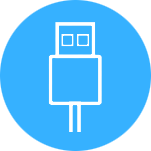
Simply install the SD Card Recovery and attach the media to your computer (a card reader is recommended), and then run SD Card Recovery.

Choose your removable media from the list by drive letter. and Choose the type of file you are looking for, or select the model camera you are using.

After the scan has completed, The photos and other files are automatically saved off to another location. * Note: The trial version allows you to preview recoverable photos but it limits you to save recovered files.